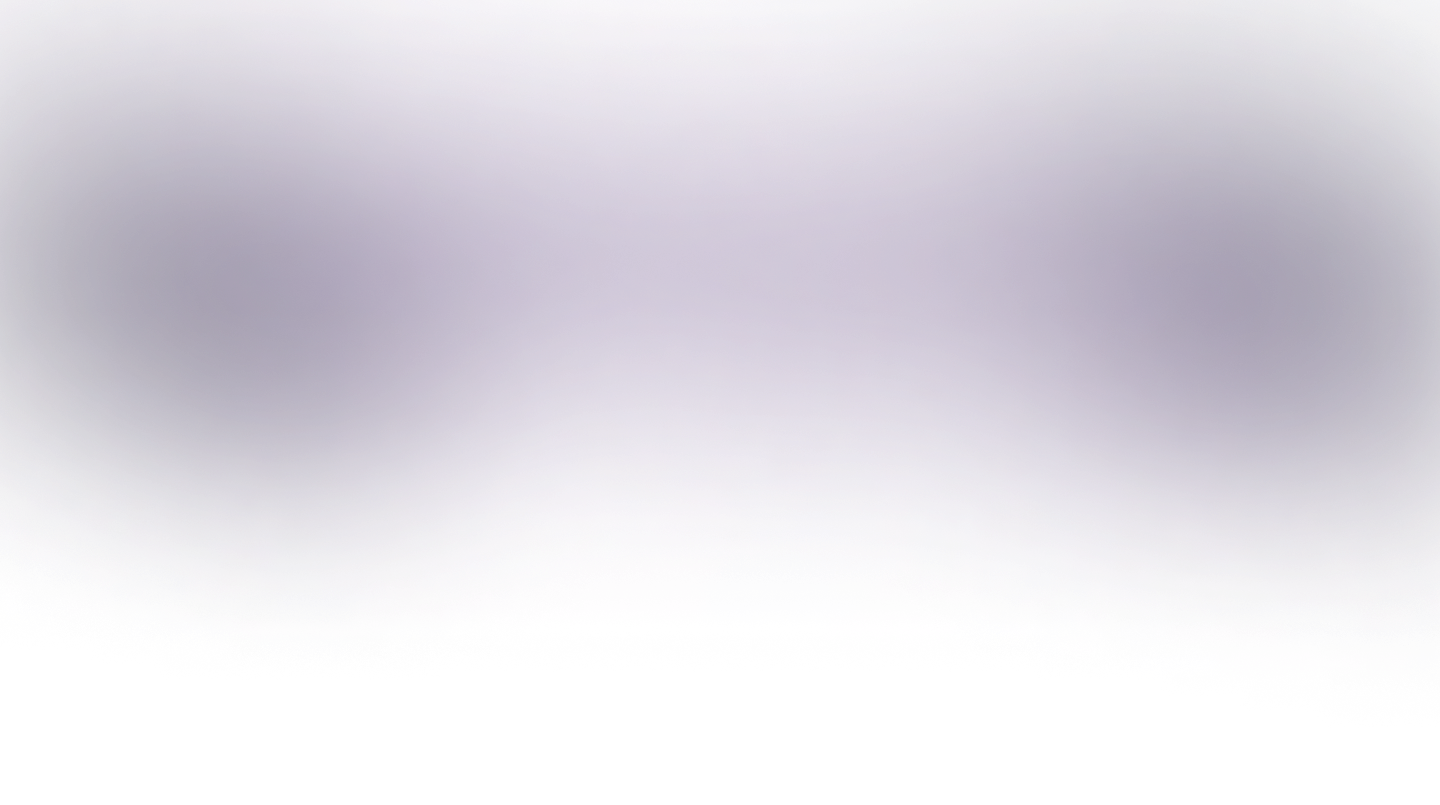
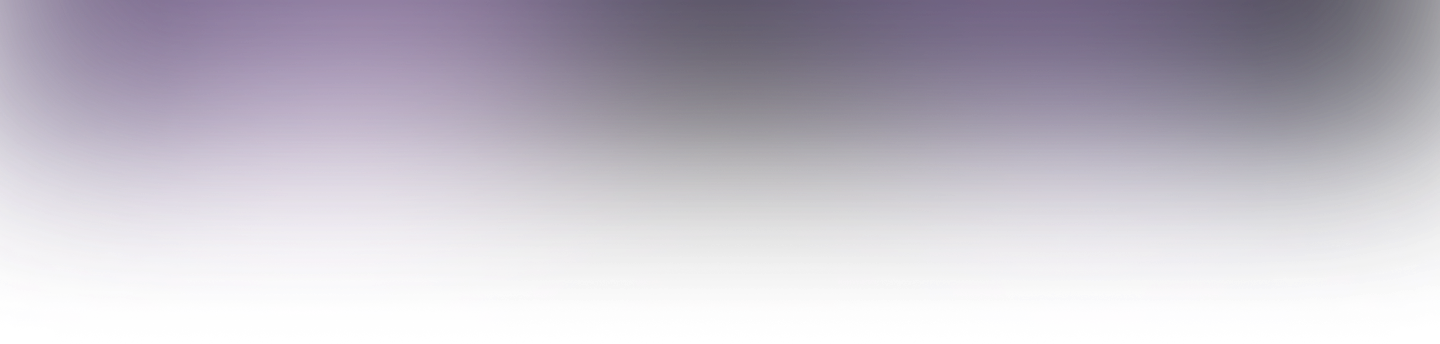
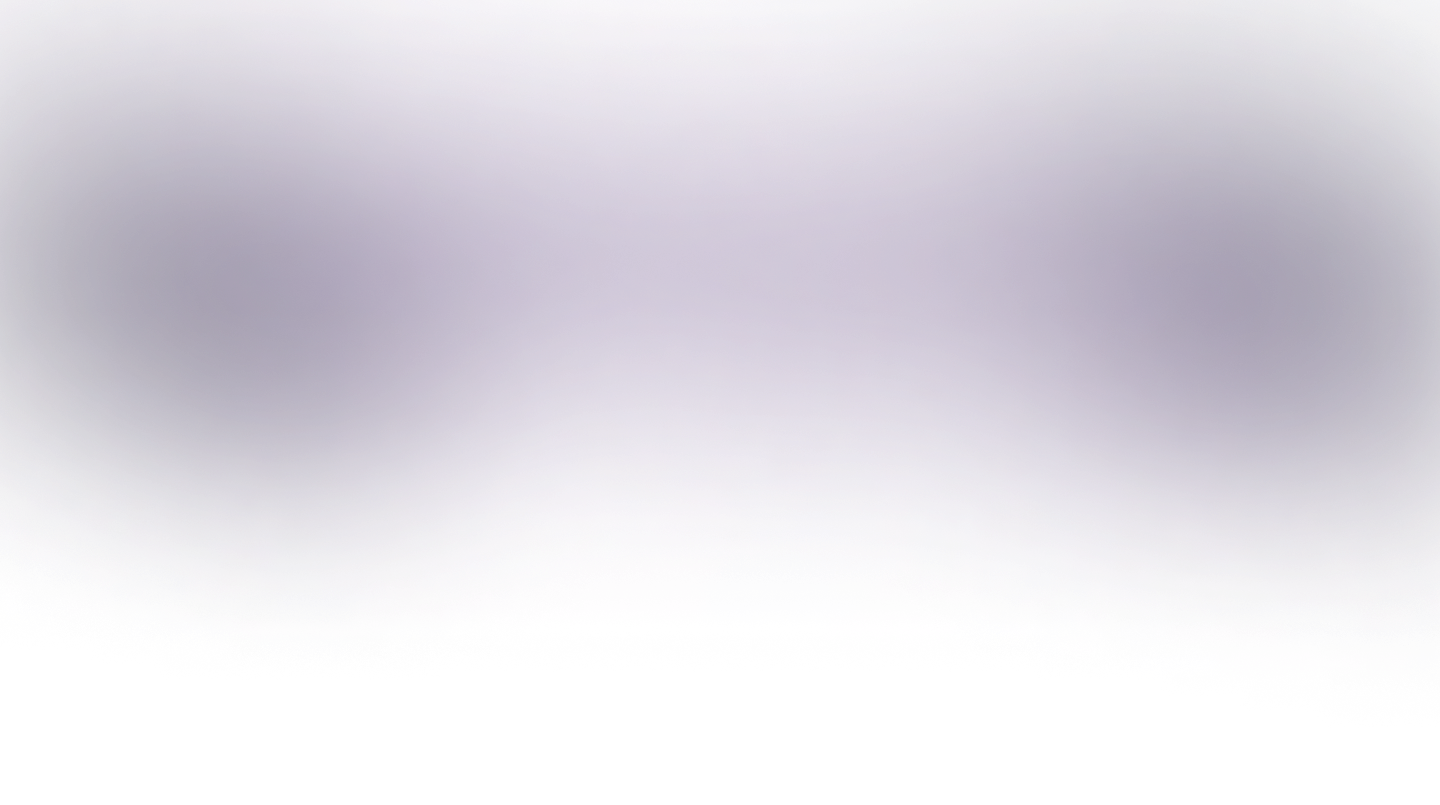
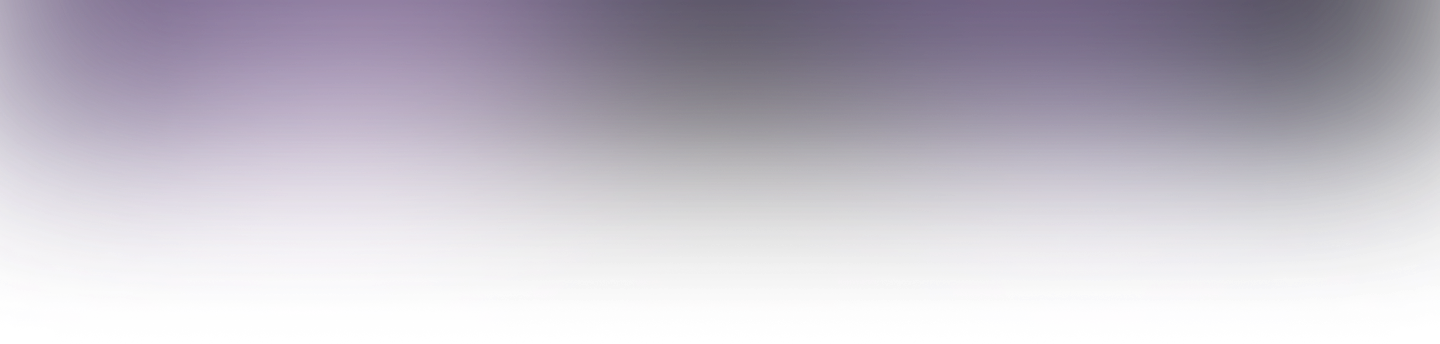
Creating a user-friendly interface is crucial for any website or application but common design mistakes can make the user experience frustrating and lead to low engagement.
Creating a user-friendly interface is essential for any website or application. However, many designers often make common mistakes that can impact the user experience negatively.
This article will explore some of the most common UI design mistakes and provide tips on avoiding them.
Common UI Design Mistakes
„Design is not just what it looks like and feels like. Design is how it works.”
– Steve Jobs, co-founded Apple Inc.
How to Avoid Common UI Design Mistakes
Conclusion
Designing an interface that provides an excellent user experience requires avoiding common mistakes and following best practices. By keeping things simple, prioritizing readability, maintaining consistency, simplifying navigation, and giving feedback, designers can create interfaces that work well for users.
brilliant UX is a part of
the brilliant decisions brand
that specializes in creating new & better products.
We believe that great design starts with a deep conversation. Let’s talk ; )